What is GNS3?
GNS3 is a graphical network simulator that allows you to design complex network topologies. You may run simulations or configure devices ranging from simple workstations to powerful Cisco routers. It is based on Dynamips, Pemu/Qemu and Dynagen.Dynamips
Dynamips is an emulator computer program that was written to emulate Cisco routers. It has been created by Christophe Fillot who started his work in August 2005. ... Dynamips emulates Cisco platforms 1700, 2600, 2691, 3600, 3725, 3745, and 7200.
It is a free and
open-source hosted hypervisor/kernal that performs hardware virtualization .
Qemu is like same as Virtual
Box,Vmware workstation,Vmvare player etc. A guest operating system runs as a process
on the host.
We can load CISCO ASA,JUN OS,IDS etc using QEMUDynagen.
Dynagen is a text-based front
end for Dynamips, which uses the “Hypervisor” mode for communication with
Dynamips. Dynagen simplifies building and working with virtual networks.Provides
a management CLI for listing devices, starting, stopping, reloading,
suspending, resuming, and connecting to the consoles of virtual routers.
WinPcap
Windcap required for GNS3 to communicate with real networks through a physical network internal controller. Make sure that the "Automatically start the WinPcap driver at boot time" check box is ticked.Architecture
GNS3 consists of two software components:- The GNS3-all-in-one software (GUI)
- The GNS3 virtual machine (VM)
https://www.gns3.com/software/download
The GNS3 virtual machine (VM) :you have to download GNS3 VM image and need to import/install in any of the VM hosting platform like VMware Player or virtual box.For doing switching labs am recommending VM L2 IOU images
Advantages:
- Free software
- Open Source software
- No monthly or yearly license fees
- No limitation on number of devices supported (only limitation is your hardware: CPU and memory)
- Supports multiple switching options (ESW16 Etherswitch, IOU/IOL Layer 2 images, VIRL IOSvL2):
- Supports all VIRL images (IOSv, IOSvL2, IOS-XRv, CSR1000v, NX-OSv, ASAv)
- Supports multi vendor environments
- Can be run with or without hypervisors
- Supports both free and paid hypervisors (Virtualbox, VMware workstation, VMware player, ESXi, Fusion)
- Downloadable, free, pre-configured and optimized appliances available to simplify deployment
- Native support for Linux without the need for need for additional virtualization software
- Software from multiple vendors freely available
- Large and active community (800,000+ members)
From where we will get GNS3
We have Version 2.0.3 as the latest one available now.
Link for gns3:https://www.gns3.com/software
All others versions :https://sourceforge.net/projects/gns-3/files/GNS3/
Best performed GNS3 versions for me :0.8.7 and 1.2.3
Requirement for GNS3 Installation
GNS3 supports the following operating systems:Windows xp,7,8,10,Windows server 2012,2016,Linux,ubundu.
Memory :Minimum 1 gb for better performance
HDD:min 1 gb
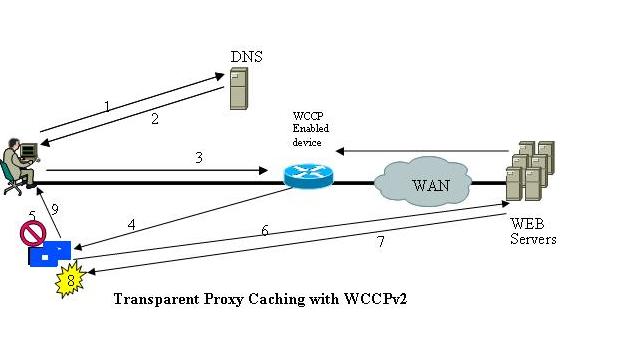
No comments:
Post a Comment